Web Updates - Order History
Apr 17, 2020, 11:14 AM
by
Rachel Pope
Over the last few months we have made several changes to improve customer experience, one of which was improving order history functionality. Below, we have provided instructions on how to access your order history and the functionality that customers have access to if they create an account.
Don't have an account? Refer to our General Webshop Navigation Guide.
1. First, select "login" in the right hand corner
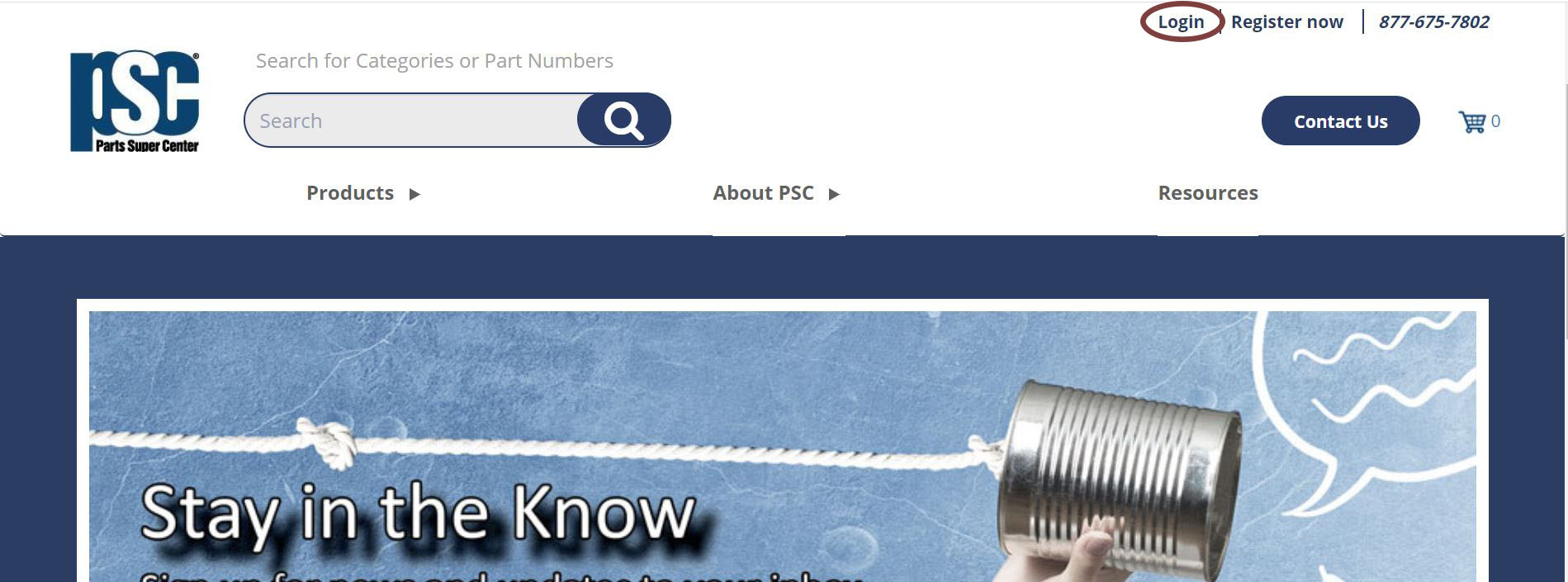
2. Login in to your account. Haven't created an account? Refer to General Webshop Navigation Guide.
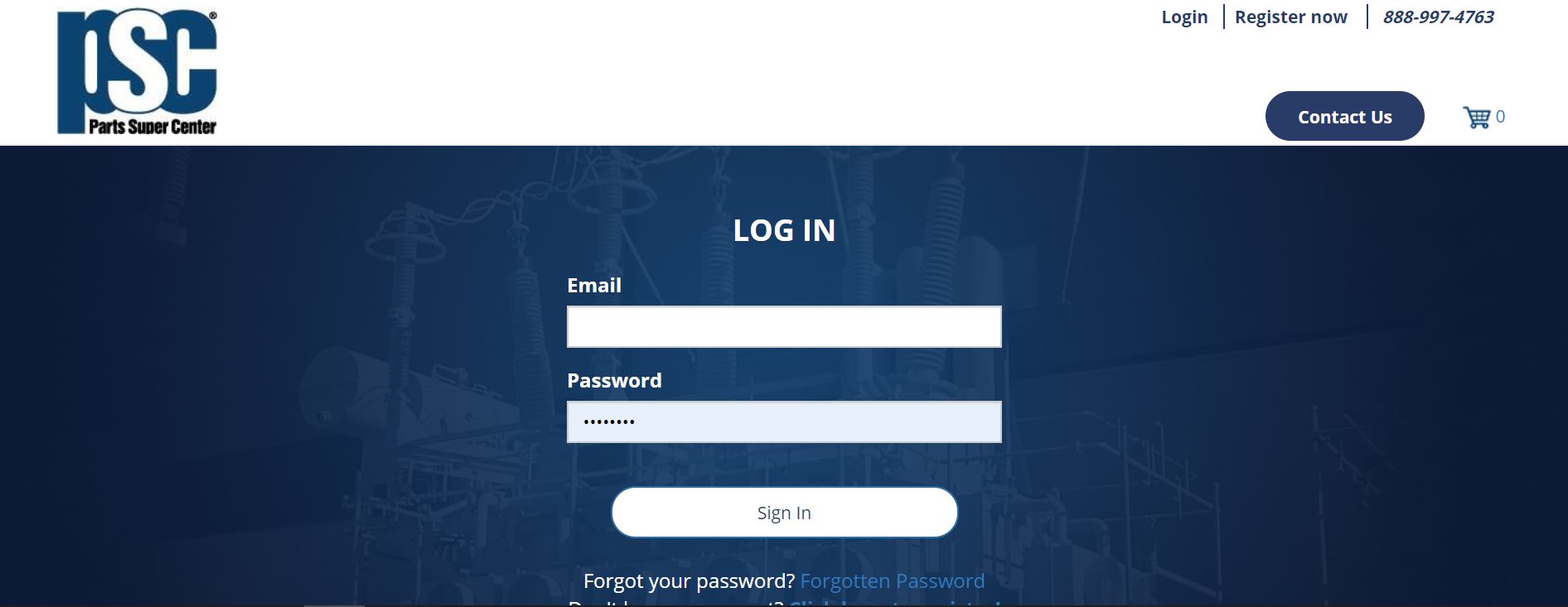
3. Once logged into your account, select your name in the right hand corner. Once selected, click on "View Invoice History".
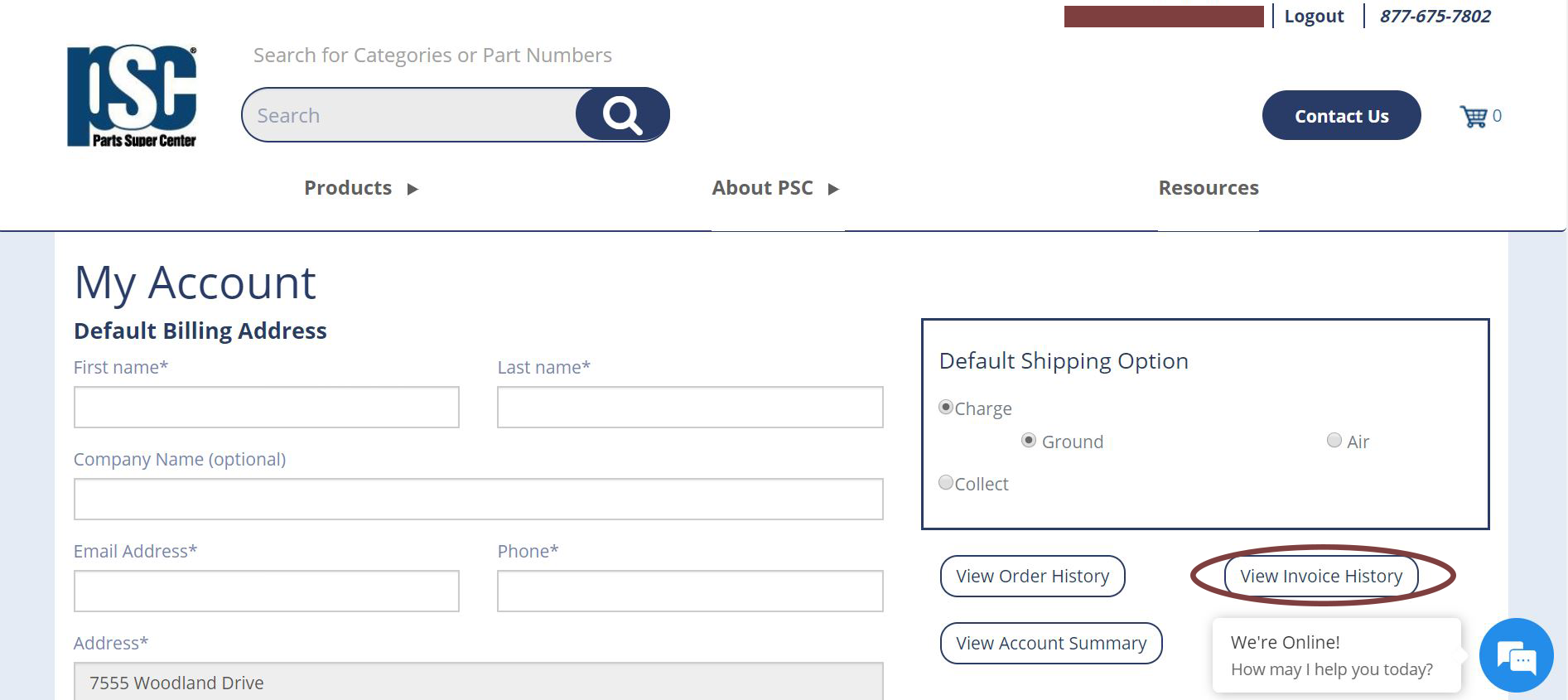
4. Select your desired date range.
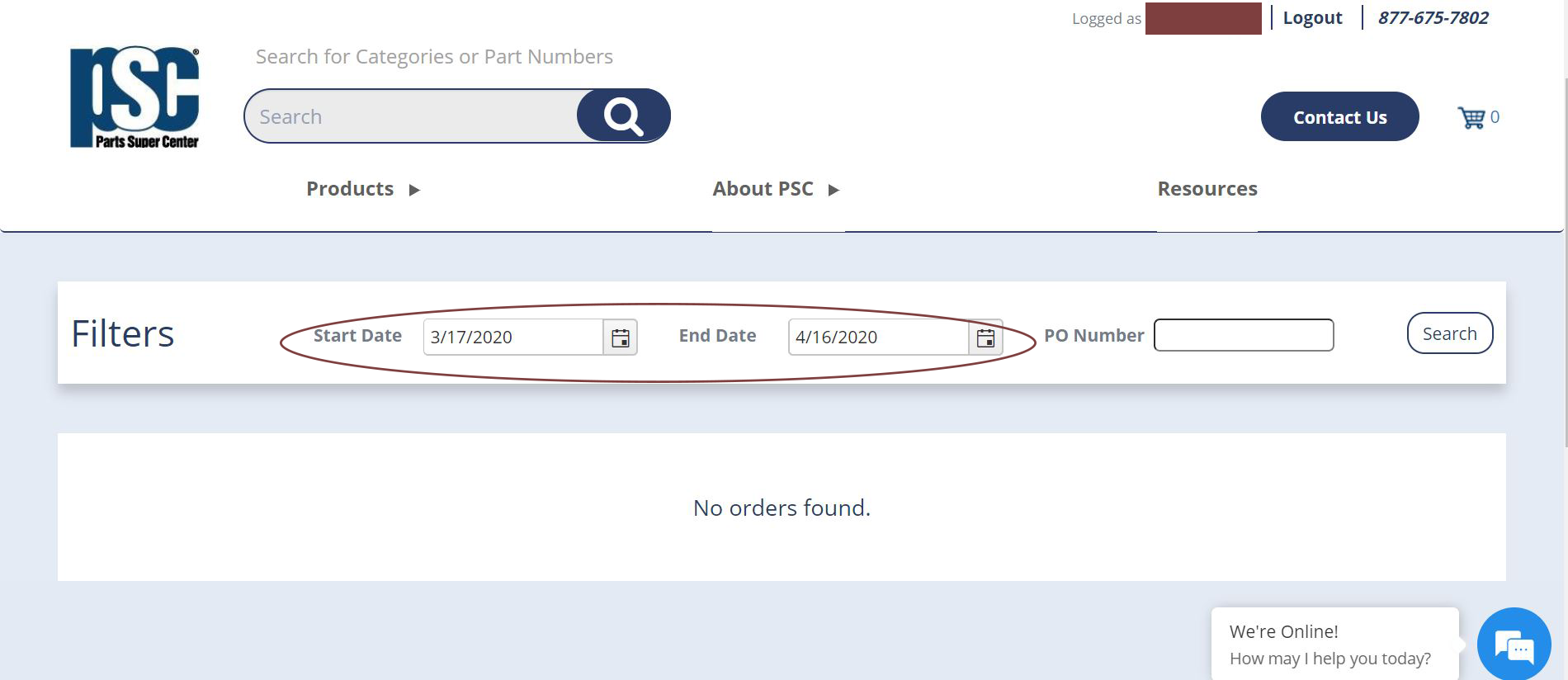
5. You should then see the invoices that are relevant to your desired date range. Select your invoice of interest.
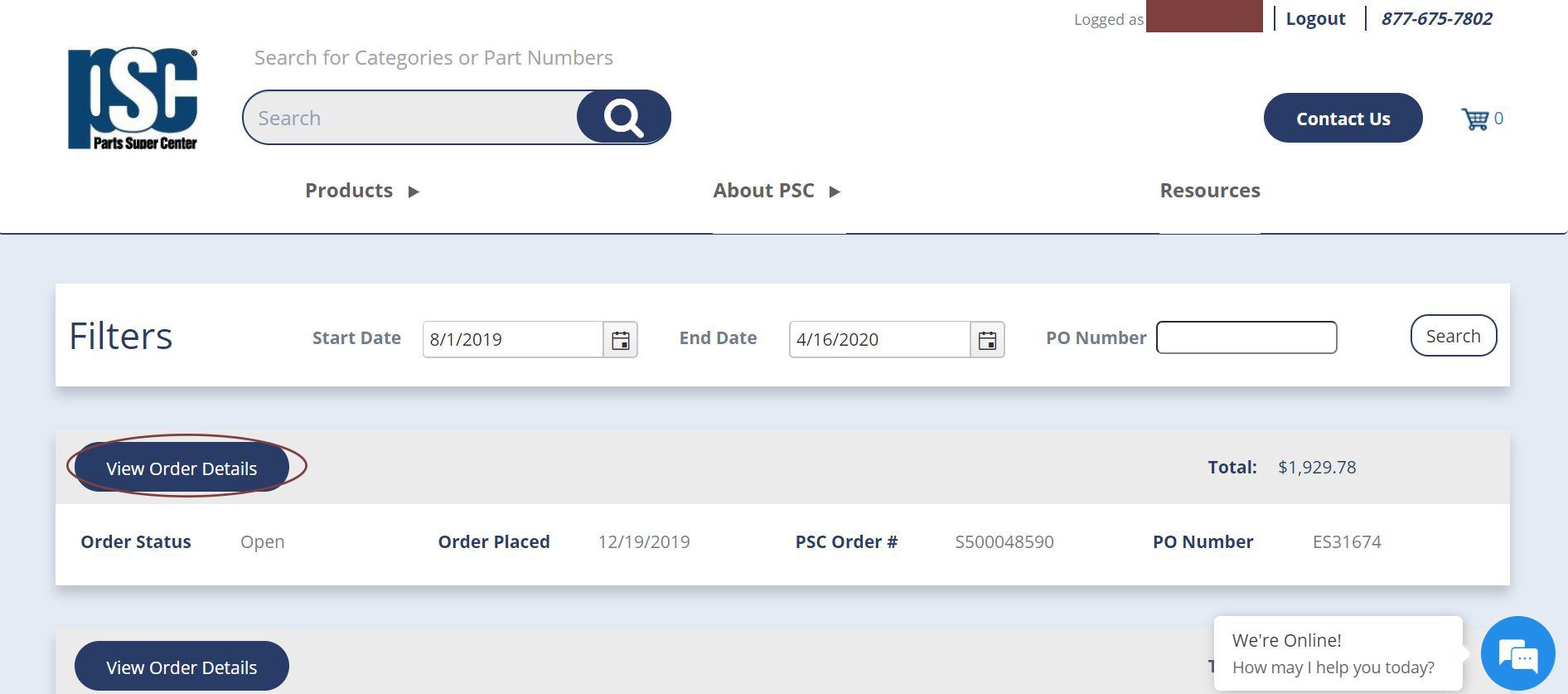
6. Once you select "View Order Details", you have access to all of your order details including cost, shipping address and more.
If you have any questions on how to access your order details, or any other information, please feel free to contact us at PostSales@PSCParts.com. You can access the document in a PDF format here.